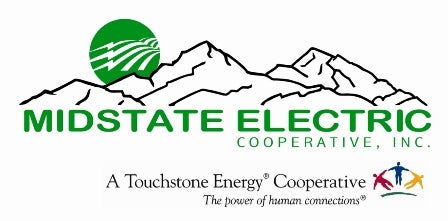The SmartHub payment system requires an email address for proper identification and processing. If you don’t have an email address, consider choosing a free email service.
SmartHub is supported by Firefox, Chrome, Internet Explorer 9 or higher and Safari browsers. Having trouble accessing your SmartHub account? You may need to clean out your cookies.
Our Apps are supported on the following platforms:
IOS 3.1 and above (iPhone and/or iPad)
Android 2.1 and above (Smartphones or tablets)
Yes. The SmartHub website is a secure website.
No. The SmartHub service is free!
Log into SmartHub with your old email address and click the “My Profile” tab at the top. Provide the necessary information and make your changes.
From the SmartHub login page, click “Can’t access your account?” Enter your account number, name and email address. Your password will be sent to your email address.
Simply look for SmartHub in the Apple App Store® or in Google Play®.
Search: SmartHub (not case sensitive but must be all one word), if duplicates appear the correct App is provided by our partner, National Information Solutions Cooperative.
No. The SmartHub App is free to download and install.
Yes! All critical information is encrypted in every transaction run and no personal information is stored on your mobile device. Mobile devices do offer you the ability to store your login information for Apps installed on the device. If you choose to store your login information, any person who has access to your mobile device can access your account.
MEC accepts cards with the Visa, MasterCard, American Express, and Discover logo for SmartHub payments.
The SmartHub payment system is available 24 hours a day. You can also make multiple payments during the month to your account(s).
Yes. Unless you choose to enroll in MEC’s paperless billing program, you will continue to receive a paper bill each month.
Most payments are posted within minutes of being paid. Payment posting may be delayed between 9 p.m. and 2 a.m. due to system maintenance.
The information you see in the App and in the Web is shown in real-time, so it’s always accurate. However, if you keep your App or the Web version open for an extended period of time, you should refresh the page by selecting a new option in order to ensure the information is still current.
Yes. You can save a credit card to your account for Auto Pay and it will debit this card each month for the balance due. To sign up for this on SmartHub go to “Billing and Payments” tab, click on the “Auto Pay Accounts” link and choose “Sign up for Auto Pay” link for the account you would like to set up. Complete all of the required fields to enroll in credit card draft.
Please note: There is also an option to save a credit card for future payments. This is different than Auto Pay. This card can be selected if you want to make a one-time payment and the card will be saved for future one-time only manual payments.
No. You can still pay your bill through other available options. Payments may be brought to our office, made through our Kiosk or drop box, at any of our off-site drop off locations or mailed using the envelope provided with your bill. You can also pay your bill by our automated telephone service with Visa, MasterCard, American Express or Discover by calling (541) 536-2126, Option 8.
No. The SmartHub payment site only allows one user ID and email address per membership. You can set up additional email address or phone numbers that you would like to receive billing notifications on a specific account, just click on the “Notifications” tab and select “Manage Notifications”.
Yes. If the payment is received on or before 5:30 p.m. Monday through Thursday on the date prior to disconnect. Any payment after this time may cause your service to be disconnected and your account to be charged applicable fees.
Even though you may be running Internet Explorer 8 or later, some of your websites could be displayed in version 7 compatibility mode. To check this, open Internet Explorer, select Page, and click Compatibility View Settings. Any websites that are listed will display in version 7 compatibility mode. Remove the SmartHub web site from this list.
During business hours, 7:00 a.m. – 5:30 p.m. Monday through Thursday, contact any member service representative at (541) 536-2126, Option 3.